When the slides are not enough or do not turn out to be the best resource for certain types of explanations, the programs to record screens appear as an excellent alternative. For example, to make explanations for clients as simple as possible, it is often best to use short videos that contain tutorials that detail how to carry out an activity at each step.
Screen recording programs are often the best tools when it comes to creating easy-to-follow presentations: not only because they allow you to visually follow instructions, but also because they can be accompanied by oral explanations and supporting sounds to make them more entertaining. For example, all screen-recording videos currently created on YouTube to explain how to do something.
In another of their uses, these programs can also allow your customers to show you what their problems are with a service. In this way, these kinds of programs can be very effective in guaranteeing adequate customer service.
6 programs to record your screen
www.recordcast.com
RecordCast stands out for how easy it is to record and share what is recorded through posts on the internet. In addition, it does not require downloading files to install. You simply need to go to the service website, and click "Start recording". With a few clicks, it is possible to record the video from the screen and webcam with sound. Besides, you can edit the recording video with an intuitive built-in video editor.
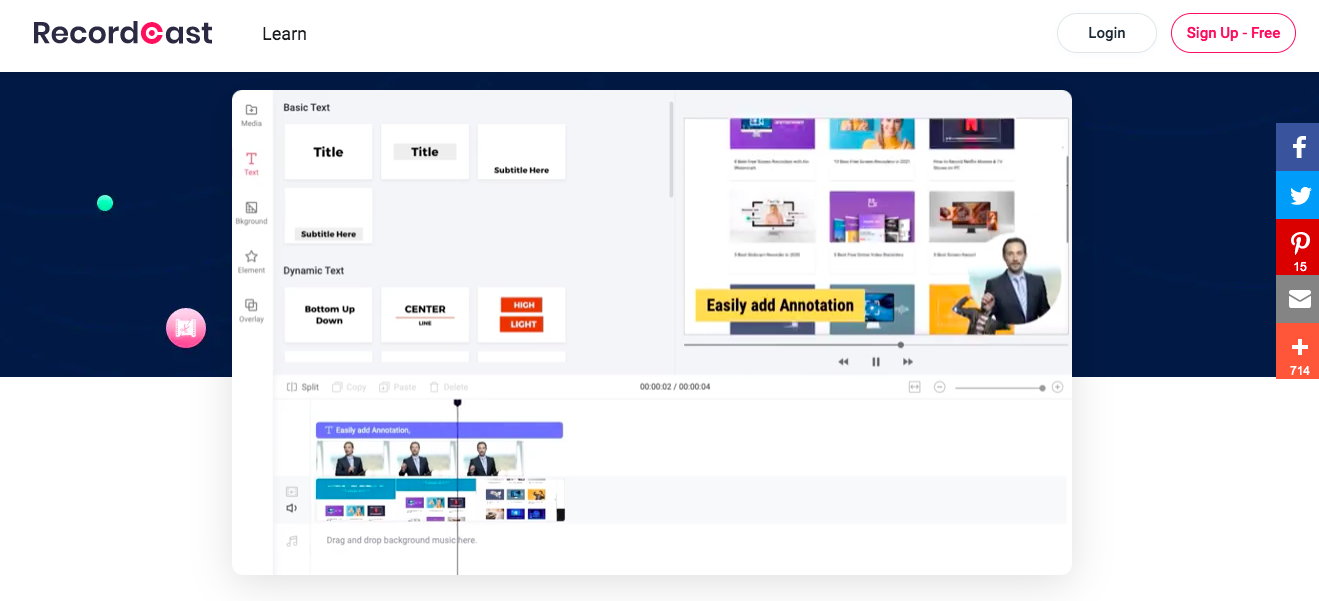
www.screencast-o-matic.com
It also allows you to record for free from the same web page. It is also possible to download the application for the operating systems that require it. Screencast-O-Matic is limited to 15 minutes, which is enough to create a mini-course.
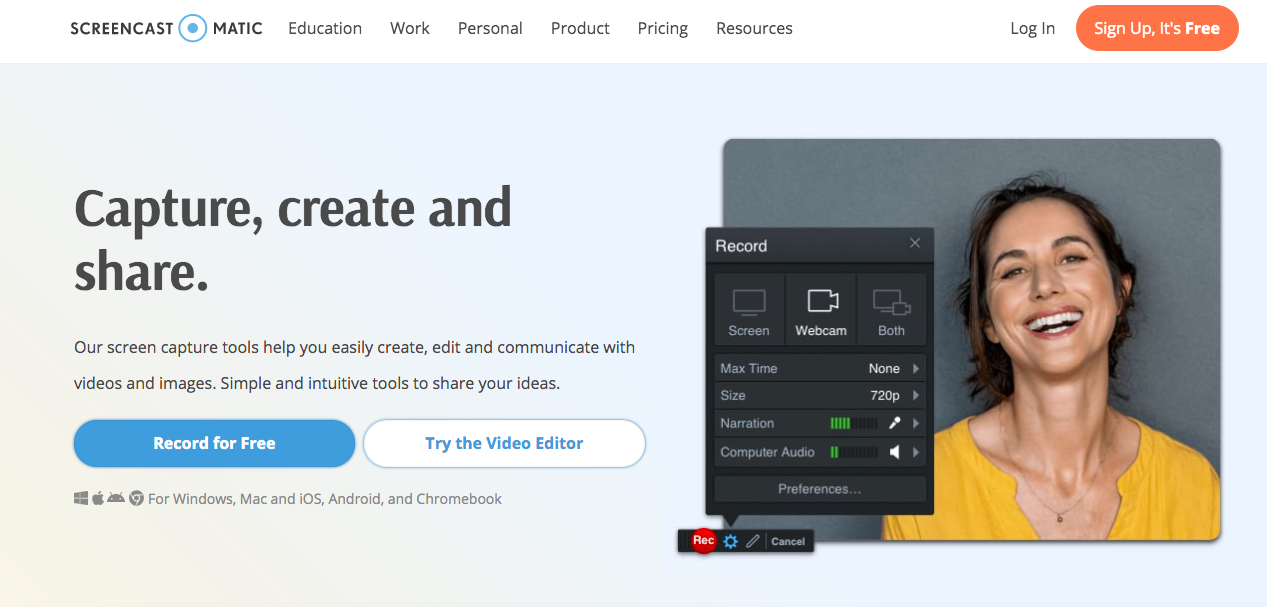
www.faststone.org
FastStone Capture is a powerful, lightweight, yet powerful screencast (video recording of what is happening on the screen) and screenshots program. With its help, you can easily take a screenshot of the screen or part of it, add the necessary notes (frames, arrows, text comments) on this picture, and save it or send it right away.
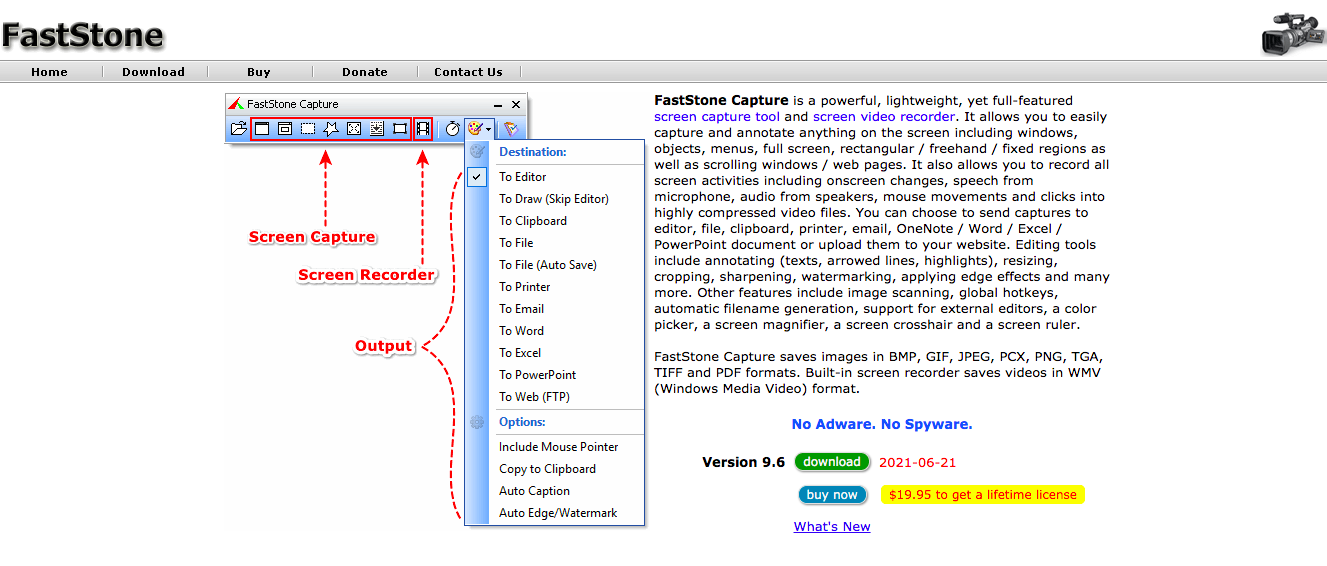
www.camstudio.org
Camstudio is free software that allows you to record full screens and also choose specific screen regions, add audio and screen annotations.

www.techsmith.com
This program is distinguished by a really voluminous set of useful functions, and at the same time, it is a very understandable program. The "Record the screen" button will open the preparation for recording window, in which you can quickly select the shooting area, audio sources, and also enable or disable webcam recording before recording video from the computer screen.
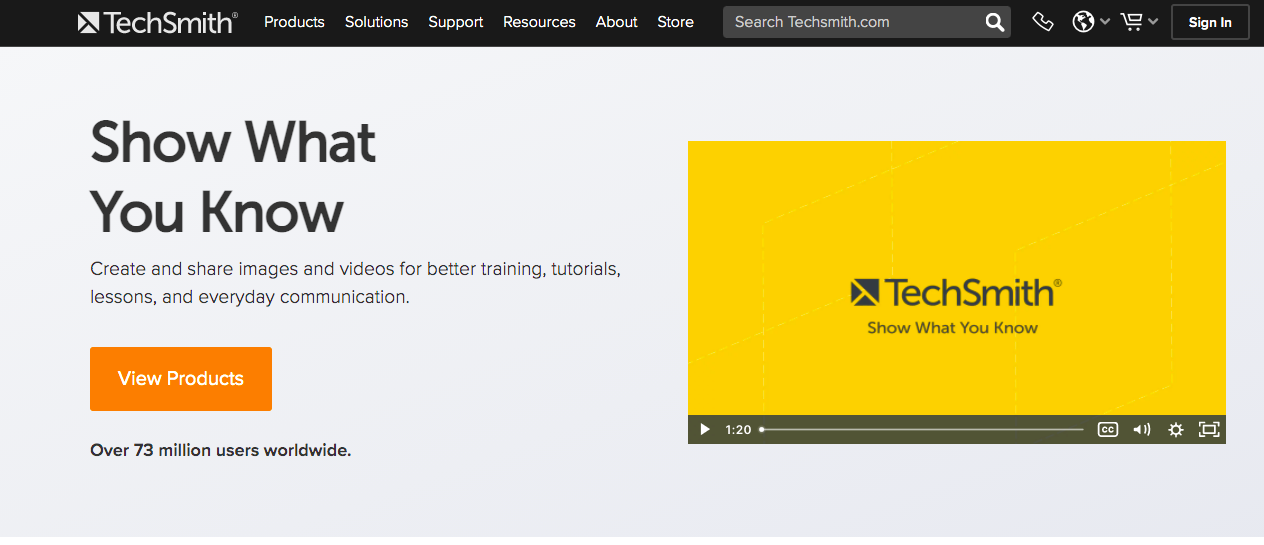
www.ezvid.com
Ezvid is very useful when the purpose of the recording is to end up posting a video on YouTube. But beware: this app only allows you to upload videos directly to YouTube and does not allow you to export the files to another location. It also gives the possibility of making recordings of a maximum of 45 minutes, recording audio from the microphone, incorporating images, texts, background music, and editing the results.
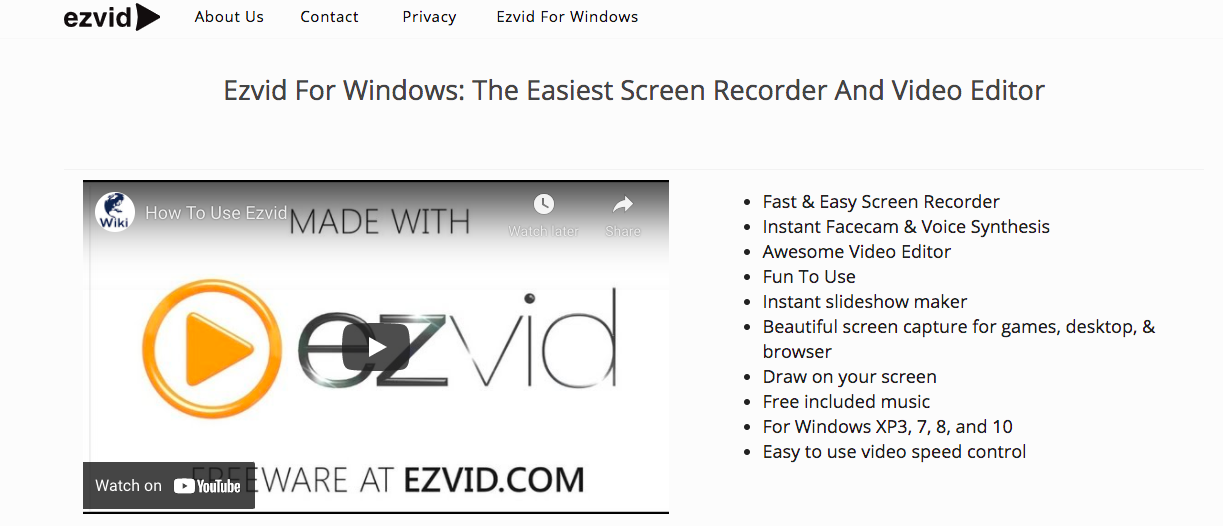
All in all, there are many other programs available on the internet to videotape your screens. The most important thing is that you establish the purpose for which you want the recording and review the quality specifications and time limit of each of the different options.
Thank you for giving your 5 minute :)